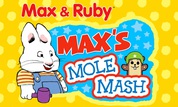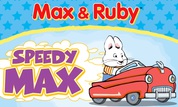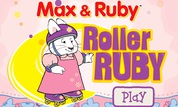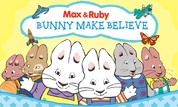Max's Robot Maker
Design your own interactive toy with Max's Robot Maker game! Pick a head, body, arms, and legs, then play with your new friend wherever you want!
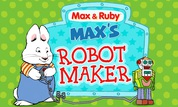
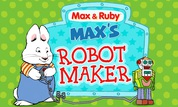
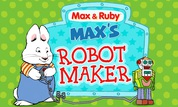
Unfortunately, Max's Robot Maker is not available on your device. Please try one of the related games below or visit our HTML5 category.
About Max's Robot Maker Game
Unleash your creativity and become smarter with Max's Robot Maker game! Have you ever tried to build a robot in real life? Sometimes it can be challenging to find all the pieces, and making it move can be almost impossible! However, if you join Max in this online challenge, you can create an incredible interactive robot. You'll even enjoy some funky music as you work and play. Give it a try!
The game features five categories that help you personalize a robot according to your taste. After you're done, you can even play with your creation. It's so fun to see your robot interact with Max's toys and animal friends!
How to Play
Luckily, you don't need to show off real-life building skills. The only tool needed is your mouse. Use your cursor to browse through the five categories at the bottom of the screen. Click on the arrows to see all the options available! Once you have decided, just click again and see the robot change before your eyes. It's that easy! If you need some inspiration, just click the randomize button and see what comes up.
Let's start with the head! It gives the style and personality of your robot. Can you believe that there are over 20 options? Just decide which one you like best!
Next, you need to decide on the body. One of the best features of this game is that it features animated mechanisms for the torso of your robotic friend. Clocks, triggers, meters, and other moving parts will surely spice up your new toy!
Naturally, no robot would be complete without arms and legs. As you have noticed before, the game offers a ton of options! You can make them long or short, pick a contrasting color or a matching one. Some even feature tools or wheels, making your design even more interesting!
Finally, it's time to pick one of the five available backgrounds and play! Click on the green checkmark, then choose a name for your robot friend. Now you're free to use your cursor and move around the scene. Click on any of the toys in the background to watch some fun interactions! You can even print out your creation and show it off to your friend. How fun!