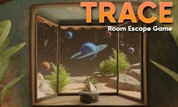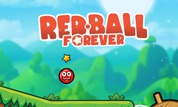Light-Bot
Play the Light-Bot game to solve cool puzzle challenges using basic coding logic. Can you program the cute robot to light up the blue tiles in each level?



Unfortunately, Light-Bot is not available on your device. Please try one of the related games below or visit our HTML5 category.
About Light-Bot Game
Step into the world of Light-Bot, a game that's all about logic, puzzles, and a bit of coding magic! In this innovative game, you enter a factory setting where your main companion is a cute little robot. This isn't just any game; it's a brain-teasing adventure that introduces you to the basics of programming in a super fun way.
Your mission is quite exciting: you need to light up all the blue tiles in the factory. But here's the twist - you do this by giving commands to your robot friend, Light-Bot. Think of yourself as a junior programmer, where each command you give helps Light-Bot achieve its goal. Ready to put on your thinking cap?
How to Play
Playing the game is all about dragging and dropping. In the top bar, you'll see a list of instructions, each with its own icon. Your job is to drag these instructions from the list and drop them into the program frame on the right panel. This is how you tell Light-Bot what to do!
As you play, you'll notice different icons for different actions. For example, the up arrow makes Light-Bot move forward, and the curved arrows make it turn left or right. There's even a jumping icon for hopping over barriers and a light bulb icon for lighting up those blue tiles.
When you think you've got the right set of instructions, press the Go button to see Light-Bot in action. If things don't go as planned, just hit Stop to reset and try again. You can easily remove or replace commands by dragging them in and out of the program frame.
Main Method and Functions
Now, here's where your programming skills really come into play. You have a Main Method panel and two function panels, Function 1 and Function 2. These are for creating custom functions for repetitive tasks.
The Main Method panel is your primary area for programming the robot. This panel has 12 empty slots where you can drag and drop your commands. Think of it as the main list of instructions that Light-Bot will follow step by step. Whether it's moving forward, turning, jumping, or lighting up tiles, all these actions need to be placed in the Main Method if they are part of your direct sequence of actions.
However, sometimes, the sequence of actions you need is too long to fit into just 12 slots in the Main Method. This is where Function 1 and Function 2 come into play. Each of these function panels has 8 slots, and they are used to create custom sequences or patterns of actions that Light-Bot can perform.
For instance, if you need Light-Bot to perform a repetitive action like jumping over several obstacles in a row, you can program this sequence once in a function panel and then call this function from the Main Method.
To use a function, you'll fill the slots in either Function 1 or Function 2 with the sequence of actions you want to repeat. Then, in the Main Method, you place the f1 or f2 icon in the sequence where you want these actions to occur. When Light-Bot reaches this icon while executing the Main Method, it will perform all the actions in the corresponding function panel.
The beauty of using functions is that it allows you to create more complex and lengthy sequences of actions without running out of space in the Main Method. It also introduces the concept of reusable code, an important principle in programming, where a single set of instructions can be used multiple times.
What else you should know!
Each new level brings more challenges and tougher puzzles. Can you guide Light-Bot to light up all the tiles?
Think ahead and plan your moves. Sometimes, the simplest solution is the most effective. And remember, using functions can save space and make your program more efficient!
Light-Bot offers a fun and engaging way to learn basic programming concepts while solving puzzles. It's a game that challenges your mind and rewards you with the satisfaction of solving each level. So jump in and start programming your way through this puzzle-filled factory adventure!