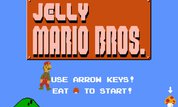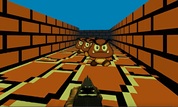Mario Tractor Multiplayer
Play the Mario Tractor Multiplayer game, and help Mario to win the competition against his friends while driving the tractor! Have fun!



Unfortunately, Mario Tractor Multiplayer is not available on your device. Please try one of the related games below or visit our HTML5 category.
About Mario Tractor Multiplayer Game
Imagine you could ride a tractor, and win competitions with it. It would mean that you are the best tractor driver among all your friends. Mario and his friends decided to see which one of them is the best tractor driver in the Mario Tractor Multiplayer game, and they started a course.
You can take part in the competition too. All you have to do is choose between Mario, Luigi, Princess Peach, or Yoshi, and drive the tractor to the victory. If you decide to play the game with Princess Peach, for example, you will receive a pink tractor, and you need to beat all the characters in the course. The competition will continue across different levels.
How to Play
In the first level, you have to beat Luigi. If you win, you will compete against Yoshi, and in the last level, you will play with Mario. Be careful because you have to carry some coins with the tractor. You should get to the finish line with as many coins as you can, to have a high final score.
If your opponent arrives at the finish line faster, you can restart the level, and try to beat him this time. The purpose is not to fall or get hurt, and most important, be the first one at the finish line with all your coins.
You can play the game alone, or with your friends. If you choose the multiplayer version, you can select your character, and your friend someone else. To control the tractors, use the up, down, left and right arrow keys on your keyboard to move and to lean right or left, and when you choose the multiplayer version of the game, use the W, A, S, and D keys on your keyboard for one player, and the arrow keys for the second player.